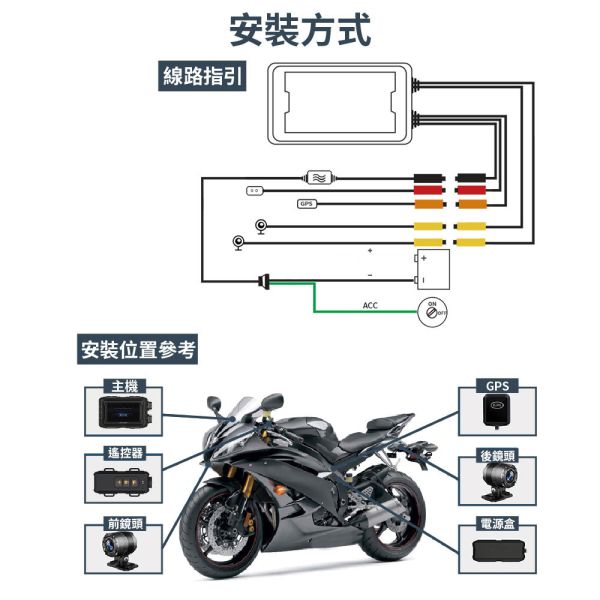Product details
【Jinpei】GPS track, IP67 waterproof, WIFI real-time viewing, dual-lens 1080P motorcycle driving recorder / motorcycle driving recorder (JD-06BM)
【feature of product】
‧GPS track record
‧ IP67 waterproof
‧Watch in real time via WIFI
‧ Front 1080P + rear 1080P high-definition video recording
‧ Super large 3.0-inch display screen, can watch video simultaneously
‧ Both front and rear are equipped with waterproof metal lenses, so you are not afraid of heavy rain
‧ 170-degree ultra-wide-angle video recording, recording all two-way lanes
‧ Support intelligent anti-shake, loop recording, recording while charging
‧ Start recording immediately and turn off automatically after turning off the engine
(After the host is connected to the lens, the front and rear lenses can be seen on the screen)
Product specifications:
Chip: MSTAR HD chip
The weight of the host itself: 100g
Host size: about 10 cm long * about 6.5 cm wide * about 1.5 cm thick
Wide-angle lens: 150A+ HD wide-angle lens
Lens: AHD lens
Resolution: front-1920*1080 / rear-1920*1080
Video format: TS
Light source flat rate: 50Hz / 60Hz
FPS:30
Memory card: micro SD ( T-Flash )-up to 128G
Lens cord length 250cm (including extension cable)
The ACC power cord is about 170 cm long
BSMI: R3F060
Use voltage 12V, rated current 0.6A, power consumption 7.2W
Product content: host x1, front lens x1, rear lens x1, step-down line x1, line control line x1, USB cable x1, GPS module x1, front and rear lens line x1, bracket x1
common problem:
1. 1. Q: Is there any real-time video, how to connect to a mobile phone, and how to operate
Answer: Yes, you can download the APP, and then watch live videos through your mobile phone.
1-1. Download [roadcam] APP on your mobile phone.
1-2 First power on the machine, after the machine is turned on, open the WiFi settings of the mobile phone, look for the WiFi named MT..., and connect. The WiFi password is 12345678. (A warm reminder to users not to change the password by themselves, so as not to forget the password and the machine cannot be used normally)
1-3 After the mobile phone is connected to the WiFi of the recorder, open the [roadcam] AP application.
1-4 After opening the [roadcam] APP, click the camera icon in the middle to enter the camera screen.
1-1 Question: How to use the GPS tracking function
Answer: After connecting the driving recorder and opening the [roadcam] APP, download the required video to the mobile phone.
Then turn off WIFI, re-click the [roadcam] APP, click on the downloaded video, and you can see the GPS track on Google map.
2. Question: How long can a 32GB memory card record?
Answer: The recording time of a 32GB memory card is 3~4 hours. Supports up to 256GB memory card
3. Question: The memory card cannot be read after inserting it.
Answer: There is a memory card format in the driving recorder. Please format the memory card first
4. Question: Does the driving recorder have a battery and can operate unplugged?
Answer: There is no built-in battery in the driving recorder.
5. Question: The machine cannot be turned on.
Answer: There is a RESET button on the back of the machine, please use a paper clip to insert it, and then you can restart the machine.
6. Question: Is it necessary to shut down the machine when inserting or pulling out the card?
Answer: The product does not support hot-swapping, so you must first shut down the card before removing the card, otherwise there will be a bad track situation.
Easy troubleshooting
Please follow the following procedures to confirm and troubleshoot.
1. Make sure that the memory card has been reformatted. You can format it with a computer or with a driving recorder.
2. The driving recorder does not support hot-swapping, so whether it is after installing the cable or when the memory card is removed, it must be installed under shutdown.
3. If there is still a fault problem, you can put the RESET button on the machine, insert it with a paperclip for three seconds, and then restart the machine. Return to normal state.
Product Service Company:
Jinpei Technology Co., Ltd.
5F, No. 52, Lane 188, Ruiguang Road, Neihu District, Taipei City 114
Customer service email: service@jinpeitw.com
Customer Service Line: @jinpei