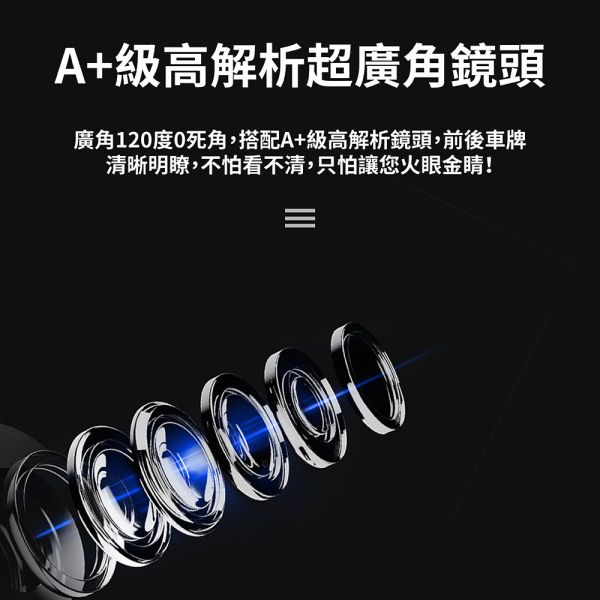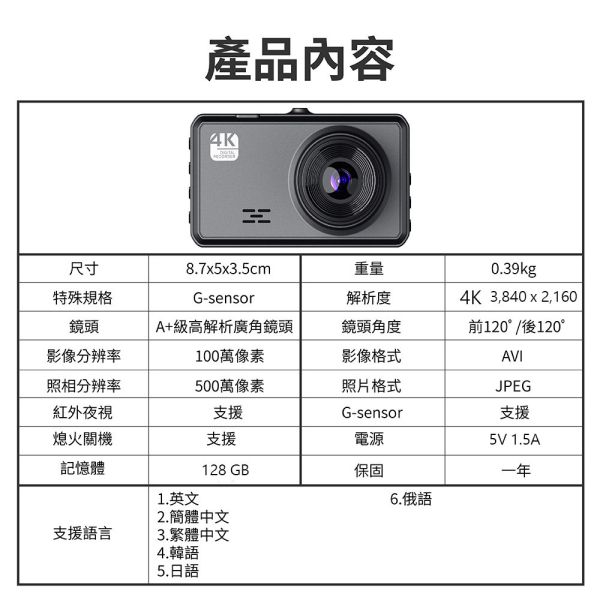Product details
Product features:
1. WIFI real-time transmission
2. HD 4K (3,840 x 2,160)
3. Low-light night vision
4. Double-recorded
5. WDR wide dynamic range
Product Specifications:
Focal range : Dual lens ( Starlight Night Vision )
Watch images: Watch images in time through APP (WIFI version)
Control: Key control
Video format: AVI
Video : 4K ( 3,840 x 2,160)
Zoom : None
WDR: Yes
Supported Platforms : Android & iOS (WIFI version)
Connector : 5V/1.5A MINI USB
Power supply : Built-in lithium battery/car charger
Fixation: snap-on suction cup
Maximum memory support: 128G RAM (Note: The unit itself does not have memory)
Operating temperature : temperature 0-40 degrees Celsius / 10%-80%
Size: 87mm 50mm 35mm
Weight: 390g
Product Model: JD-03B-A
BSMI:R3F060
Equipped content:
1. Host
2. Adhesive bracket
3. Car charging cable
4. Instruction Manual
Frequently asked questions:
1. Q: Is there a live view, connected to a mobile phone, how to operate
A: Yes, you can download the APP and then view even the image through your mobile phone.
1-1 Scan the following QR code to download and install the mobile phone (common to Apple and Android), the APP name is [6 Frame Probe]
Download link https://www.6zhentan.com/app/d0001/in....
1-2 Add devices
Open the mobile phone system WIFI interface, select the recorder WiFi (the default recorder WIFI name is: wifi_zh_56-6c60ebaXXXXX),
Enter the WiFi password (the default password is 12345678), connect, enter the "6 Frame Probe" APP, and complete the addition of the device;
2. Q: 32GB memory card can record time
A: 32GB memory card can record 3~4 hours. Supports up to 256GB memory card
3. Q: I cannot read it after inserting the memory card
Answer: There is a memory card format in the dashcam, please format the memory card first.
4 . Q: Does the dashcam have a battery and can operate unplugged
Answer: There is only a built-in small-capacity battery in the dashcam, which supports about 5~10 seconds after power failure.
5. Q: The machine cannot be turned on.
A: There is a RESET reset button on the back of the machine, please insert it with a paper clip to restart the machine.
6. Q: Do I need to shut down the computer when inserting or pulling out the card?
Answer: The product does not support hot plugging, so you must shut down the card first, otherwise there will be bad rails.
7. Q: Is there a front and rear lens.
A: The product has front and rear dual lenses, suitable for front of the car and inside the car.
8. Q: How to adjust the date.
Answer: The mobile app will automatically adjust to the correct time.
9. Q: Is there a screen on the machine
A: There is a 3-inch screen on the machine.
10. Q: How is the product installed
A: The product only needs to be plugged in and installed host, which is basically quite easy and self-installing.
Easy troubleshooting
Follow the steps below to check troubleshooting.
1. Make sure that the memory card has been reformatted with a computer or in the dashcam.
2. The dashcam does not support hot swapping, so it must be installed after installing the cable or when the memory card is removed.
3. If there is still a faulty problem, you can have the RESET key on the machine, insert it with a paper clip for three seconds, and then restart the machine. Return to normal.
Product Service Company:
Jinpei Technology Co., Ltd
114 Taipei City Neihu District Ruiguang Road 188 Lane 52 5F
Customer service email: service@jinpeitw.com
Customer Service Line: @Jinpei